|
Like an iceberg, 90% of what Quickoffice gets up to is rarely seen - immediately anyway. They have worked hard behind the scenes to foster relationships with the likes of Nokia and Sony Ericsson, with the result that their office software is now bundled in some form with the majority of Symbian OS-powered smartphones, usually in the device's firmware - no mean feat, as I have some knowledge of the rigorous work needed to achieve that status. For example, Quickoffice 3 is in most Nseries firmware, in 'read only' form, i.e. you can view Word, Excel and Powerpoint attachments but you can't edit them. (An editing version is also present in rival UIQ 3 smartphones, by the way)
 One of the innovations by Quickoffice in the last year or so has been to implement Quickmanager, a way of updating and upgrading the software over the air using your smartphone's data connection. This works pretty well and in the last couple of months, v4.0 has been quietly made available and rolled out to users as a 'pay for' upgrade. So a user would have the choice to upgrade to: One of the innovations by Quickoffice in the last year or so has been to implement Quickmanager, a way of updating and upgrading the software over the air using your smartphone's data connection. This works pretty well and in the last couple of months, v4.0 has been quietly made available and rolled out to users as a 'pay for' upgrade. So a user would have the choice to upgrade to:
1) the editing version of Quickoffice 3
2) the read only version of Quickoffice 4
3) the full editing version of v4
In my case, I upgraded the read-only Quickoffice 3 on my N93 to the full version of Quickoffice 4 - conveniently, payment can be via 'reverse SMS', so you don't have to get your credit card out. You hit 'Buy', wait for the beep of the premium SMS being sent and acknowledged, and then bam!, you have the functionality you want. Pretty cool. If your smartphone's firmware isn't very recent, your copy of Quickoffice may not have Quickmanager, in which case see the Quickoffice web site to work out which option to download/buy.
Version 4 is something of a major update and, ostensibly, a complete rewrite of the core code. Features like the fabulous dynamic zoom, where you can quickly scroll through a wide range of zoom levels (pressing 'Accept' when you get to one you like) and the much faster document opening point to a lot of low level work being done by the development team.
Quickoffice's front-end is thankfully now a simple file browser, meaning that you can keep your documents where you like, folder-wise, although perversely to switch from internal memory to expansion card you have to use the clumsy menu option 'Navigate'. Still, provided you keep your stuff on one disk or the other, it's a joy to use. Proper file manager options like moving and deleting are here too, along with the option to filter the views to just show one office file type (e.g. Excel files).
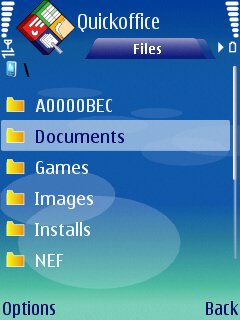 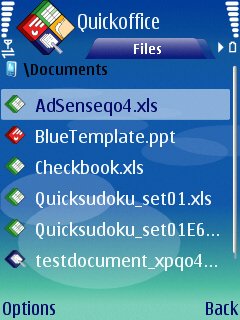 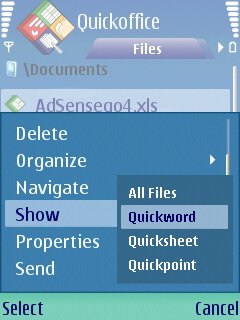
Long time AAS readers will recall my concern over round-tripping of documents, from desktop to smartphone and back to desktop without losing vital formatting and content. It seems that previous comments have now been taken to heart, with near perfect preservation of common file elements when used with a recent version of Microsoft Office. Images, formatting, styling, insertions, footnotes and charts were all retained, making Quickoffice 4 now suitable for use in a business email environment.
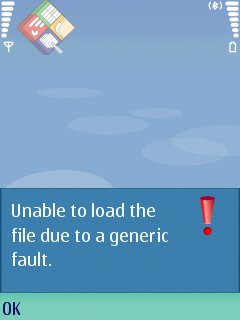 One note of caution, however. In the move to Quickoffice 4 and the new document opening and saving routines, much tighter attention has been applied to integrity of DOC files, with the result that the application is fussy. If you, or any member of your team, or any of your email correspondents use OpenOffice or Star Office then note that DOC files saved at some point in these applications can't then be opened later in Quickoffice 4.0. Whether this is an irrelevance or a showstopper will depend on your own business needs, of course. Apparently a Quickoffice maintenance release is planned in the near future that will relax file restrictions slightly and allow opening of non-Microsoft-written DOC files. One note of caution, however. In the move to Quickoffice 4 and the new document opening and saving routines, much tighter attention has been applied to integrity of DOC files, with the result that the application is fussy. If you, or any member of your team, or any of your email correspondents use OpenOffice or Star Office then note that DOC files saved at some point in these applications can't then be opened later in Quickoffice 4.0. Whether this is an irrelevance or a showstopper will depend on your own business needs, of course. Apparently a Quickoffice maintenance release is planned in the near future that will relax file restrictions slightly and allow opening of non-Microsoft-written DOC files.
Quickword
As with the other suite components here, Quickword opens by default in a view mode (for example, when reading through something that's been sent over by email). 'Edit document' is then the first menu option. Such a two tier approach makes a lot of sense and stops you making inadvertent changes when simply trying to scroll through and see what's in a document.
Moving through a Word file in view mode is made easy by the incorporation of numeric shortcuts to 10%, 20% etc. and there's also a good Find function that searches within words. In addition to the zoom functions referred to above, there's a Page layout function, although as not all content (e.g. placed images) is shown in Quickword, attempting a full A4 page layout seems a little superfluous.
In editing mode, the menu functions change completely, with familiar 'Edit', 'Find and Replace', 'Format' (characters only, there's sadly no support for paragraph styling) and so on. 'Insert' offers a table or image, though the latter is rather hampered by the photo you choose being blocked out and by not being able to adjust image size or attributes). A 'Go to' function offers 'top', 'middle' or 'bottom' of the document, with there being no equivalent of the numeric % shortcuts from the view mode.
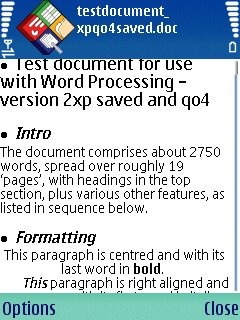 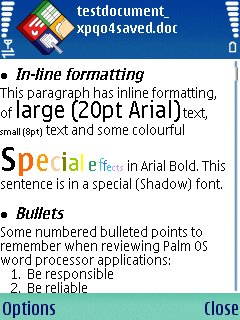 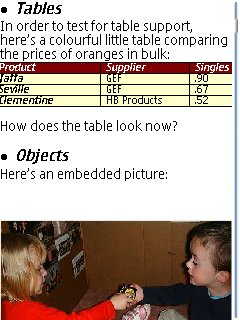 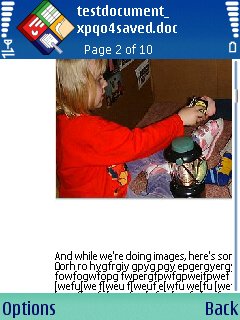
Document views. The last is in 'page layout' mode...
Obvious omissions include a spell checker and a word count facility, but these aside, Quickoffice 4 is now a perfectly capable word processor that can genuinely attempt tweaks to Office master documents without fear of damage.
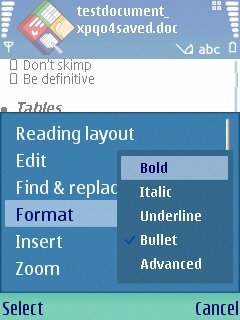 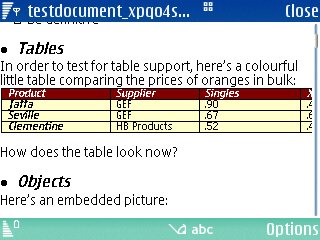 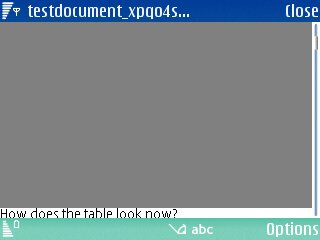
The last image shows the result of trying to insert an original N93-taken photo into a .DOC file. I guess Quickoffice doesn't like 1MB JPGs!
Quicksheet
This doesn't work in quite the same two-tier fashion as Quickword, with each cell being editable in its own right. A simple press on the navigator key is enough to edit a cell's contents, which is nice and intuitive. Selecting a range is much trickier, with the edit key acting as page down, somewhat bizarrely - to select a range of cells you have to use the long winded 'Edit>Edit range' and then use 'Start range' and 'End range' on the function keys.
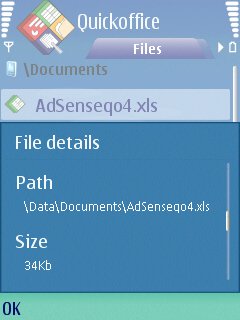 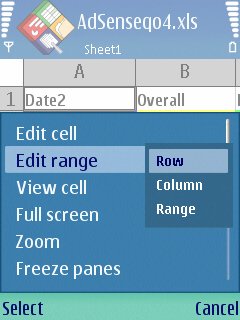
The zoom system again comes in very useful and it's a doddle to scale a spreadsheet up or down so that you can see enough of it. A 'Full screen' option, allied with landscape compatibility on devices like the N93 means that you can see a surprising amount of data at one time. There is a 'Freeze panes' function, always useful for large worksheets, although the freeze wears off the instant you change the zoom level - I'm assuming this is a bug rather than a feature.
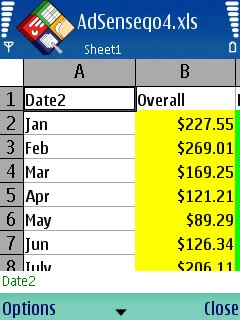 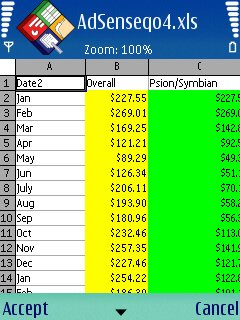 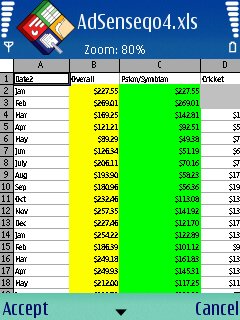
Just three of the many zoom levels that can be dynamically chosen in all three Quickoffice components. Cool technology!
A separate 'Worksheet' command lets you switch between separate sheets and rename or reorder them within an Excel workbook. Finally, the usual complement of cell size, colour and font effect functions are all present and correct. Automatic recalculation was turned off by default on my review software, but things stay speedy even when it's turned on, so you don't need to worry about large worksheets.
Copy and pasting formulae works as it should, with automatic adjustment of relative cell references, although it's not possible to paste a single formula into an entire range, as you would in Excel. Editing a single cell and inserting a new function is made trivial, with easy and obvious context-sensitive menu functions for picking functions and operands.
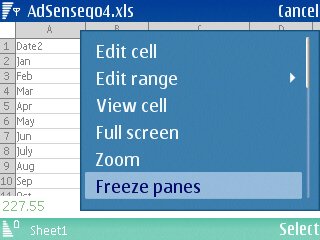 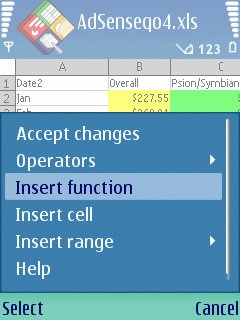 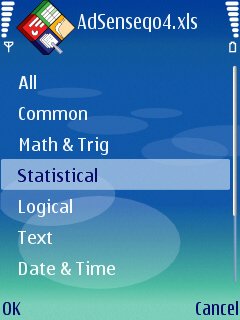 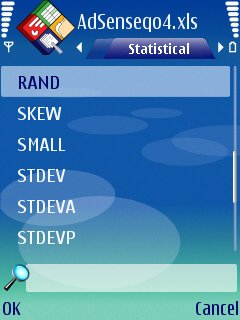
There's no charting in Quicksheet, a bit of a disappointment but not a show stopping one, given how complex spreadsheet charts tend to be and given how much screen real estate they usually need.
Quickpoint
Often seen as the less important part of an Office suite, Quickpoint impresses by being just as solid and functional as the word processor and spreadsheet components. There are no unpleasant surprises, with the usual three basic views: Slide, Outline and Notes.
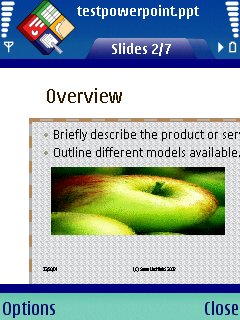  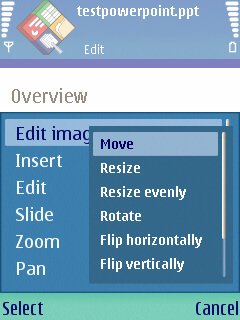
Slide view works in view and edit modes, and is for placing text and graphical elements, as well as editing text directly if needed. The usual zoom options mean that you can work at a level comfortable to your eyesight. The Outline view is where most work will take place if you're reviewing actual content before returning the presentation to the sender by email. The undocumented shortcuts '1' and '2' expand and collapse any particular slide's contents and you can then press in the navigator to edit the text directly.
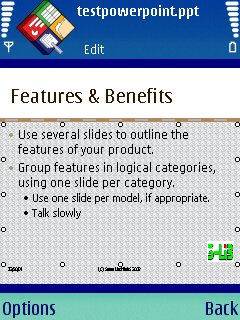 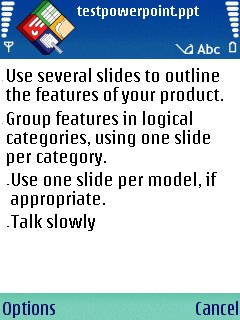 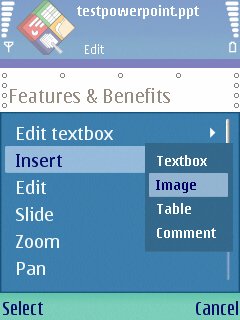 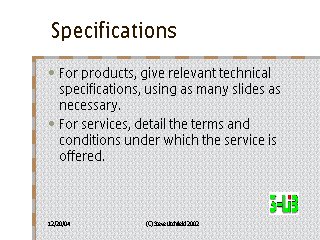 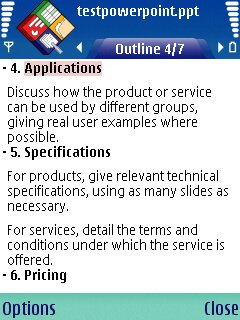
There's no support for driving a Bluetooth projector, sadly, but Quickpoint still works well as a PowerPoint viewer and editor, and fits in well with the rest of the Quickoffice modus operandi.
Quickmanager
In addition to handling the over the air purchase of updates and upgrades, Quickmanager also handles the purchase of Quickfax (an email to fax gateway), Quickweather (go on, guess what this one does), Quickclock (world clock plus stop watch) and QuickID (a secure database, though not synced to your PC), complementary office applications from the same stable. None of them are unique, but it's good to have them available so easily and the charges for each are clearly explained.
 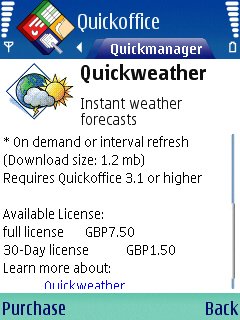 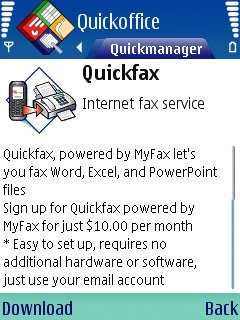
There are also some fairly tortuous Sudoku puzzles implemented in Excel format, plus sample files for each office component, all as a free download.
The best so far
From the opening file manager to rock solid operation (not a crash in sight), from perfect document round-tripping to the wealth of editing functionality in all three modules, Quickoffice 4.0 is a major, major upgrade and is hugely impressive, now available for nearly all S60 3rd Edition smartphones.
Nothing's perfect though, and the lack of compatibility with .DOC files produced by OpenOffice, plus the lack of spell checker and word count, the absence of any charting in the spreadsheet and the lack of any related presentation projection system are all black marks that prevent Quickoffice 4.0 from gaining a coveted AAS MegaApp award.
Still, for any smartphone user looking for safe editing of Office documents on the move, Quickoffice is the best solution I've seen so far. And with Quickoffice's investment in S60 increasing all the time, the software can only get better.
by allaboutsymbian.com
| 
